3rd Stage
The workflow for the 2nd and 3rd stages with exposed parameters is illustrated below.
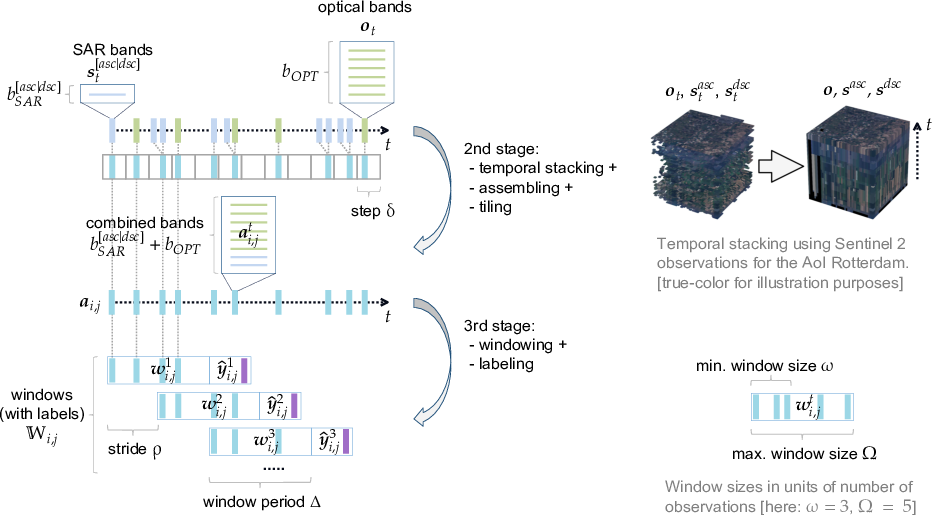
- class rsdtlib.Window(tf_record_path, delta_size, window_stride, omega, Omega, generate_triple, n_threads=1, use_new_save=False)
Class for windowing the time series of observations.
- Parameters:
tf_record_path (str) – Path to stacked TFRecord files
delta_size (int) – Window size in seconds (\(\Delta\))
window_stride (int) – Stride of window (\(\rho\))
omega (int) – Minimum window size in number of observations (\(\omega\))
Omega (int) – Maximum window size in number of observations (\(\Omega\))
generate_triple (boolean) – Indicate whether a window triplet should be generated or just a single window
n_threads (int) – Number of threads to use for concurrent processing (default =
1)use_new_save (boolean) – Whether to use
tf.data.Dataset.save(...)from Tensorflow iftrue. Ifflase(default) create TFRecord files.
Example:
Define the windowing (and optional labeling) with different parameters. This can be run in two modes:
Write to disk: write_tf_files(…)
Interactive: get_infer_dataset(…)
Irrespective of the modes, the windows are described with the class instantiation. In the example below, the path to the stacked TFRecord files are provided as
tf_record_path. The window parameters \(\Delta\) for the window size in seconds, the window stride \(\rho\), and lower (\(\omega\)) and upper bound (\(\Omega\)) of number of observations per window are provided here.import rsdtlib tf_record_path = "<SOURCE PATH STACKED TFRECORD FILES>" window = rsdtlib.Window( tf_record_path, # stacked TFRecord file path 60*60*24*30, # Delta (size) 1, # window stride 10, # omega (min. window size) 16, # Omega (max. window size) True, # generate triplet n_threads=n_threads, # number of threads to use use_new_save=False) # new TF Dataset save
- get_infer_dataset(tile, win_filter=None)
Return a dataset for inference.
- Parameters:
tile ([y, x]) – Tile coordinates in
yandxdimensionswin_filter (tf.data.Dataset.filter predicate) – Filter for windows (default =
None)
- Returns:
If tile exists, return the dataset, otherwise
None- Return type:
tf.data.Dataset|None
Example:
This is the interactive mode. In the example below, the windows of the tile
[5, 10]are used for inference. Thewin_filterallows to add additional filters for windows. In the example, only windows that have their first observation later than 2022-07-01 00:00:00 (GMT) are considered. Note thatwindow[0][0]denotes the first timestamp. When applying filters, there is no notion of previous, current or next windows (irrespective of the setting ofgenerate_triple).import rsdtlib import tensorflow as tf later_than = lambda window: tf.math.greater( tf.cast(window[0][0], tf.int64), 1656626400) # 2022-07-01 00:00:00 windows_ds = window.get_infer_dataset([5, 10], win_filter=later_than) # Use for inference on a loaded Tensorflow/Keras model result = model.predict(windows_ds)
- get_num_tiles()
Get the number of y-x tiles. It assumes that no gap of tiles exist.
Note: Omitting tiles is possible. This function only takes the maximum y-x tile coordinates. In further processing a selector can be used to filter non-available tiles.
- Returns:
Returns a tuple
(y, x)- Return type:
Tuple of
(int, int)
Example:
In the example below, the amount of tiles in each dimension are returned.
import rsdtlib num_tiles_y, num_tiles_x = window.get_num_tiles()
- windows_list()
Retrieve the list of windows without constructing them.
- Returns:
Returns a list of window descriptors
- Return type:
Each window is described as a quadruple
(id, starttime, enddtime, no_obs):id: ID of the window (zero based, sequential enumeration)starttime: Time stamp of first observation in windowendtime: Time stamp of last observation in windowno_obs: Number of observations in window
Example:
In the example below, the list of windows that are generated are saved to a CSV file.
import rsdtlib import csv window_list = window.windows_list() with open("windows_training.csv", mode = "w") as csv_file: csv_writer = csv.writer(csv_file, delimiter=",", quotechar="\"", quoting=csv.QUOTE_MINIMAL) for item in window_list: csv_writer.writerow([item[0], datetime.utcfromtimestamp(item[1]), datetime.utcfromtimestamp(item[2]), item[3]])
- write_tf_files(tf_record_out_path, selector, win_filter=None, label_args_ds=None, gen_label=None)
Write the windows as TFRecord files (one for each tile).
- Parameters:
tf_record_out_path (str) – Path to destination where to store the TFRecord files
selector – Functor to query which tile should be written
win_filter (tf.data.Dataset.filter predicate) – Filter for windows (default =
None)label_args_ds (tf.data.Dataset) – Arguments for labeling (default =
None). The sequence has to be identical to the samples.gen_label (gen_label(data, label_args) -> [y, x]) – Functor to generate the labels (default =
None). Training data is provided bydata, the label arguments vialabel_args. The output is a label in spatialyandx. dimension.
- Returns:
None
Example:
This is the windowing mode to write to disk. In the example below, the path to the windowed TFRecord files are provided as
tf_record_out_path. A checkerboard pattern of tiles are windowed. This is useful for separating training and validation/testing data. Thewin_filterallows to add additional filters for windows. In the example, randomly every 10th window is saved and the rest is discarded. If labels should be assigned to every window,gen_labelis the generator for these labels. In the example, only labels with values of one are created.import rsdtlib import tensorflow as tf tf_record_out_path = "<DESTINAITON PATH OF WINDOWED TFRECORD FILES>" selector = lambda j, i: (i + j) % 2 == 0 # checkerboard pattern # Randomly select every 10th window only randomize = lambda *args: \ tf.random.uniform([], 0, 10, dtype=tf.dtypes.int32) == 0 # Generate 32x32 pixel label with only values of one my_label = lambda window, label_args: \ (tf.concat( # Only serialize current window (index 1) # Note: We require window triplets are generated! [ #window[1][0][:], # timestamps (not used) window[1][1][:, :, :, :], # SAR ascending window[1][2][:, :, :, :], # SAR descending window[1][3][:, :, :, :]], # optical axis=-1), tf.ensure_shape( # label tf.ones([32, 32]), [32, 32])) window.write_tf_files( tf_record_out_path, # path to write TFRecord files to selector, win_filter=randomize, gen_label=my_label)